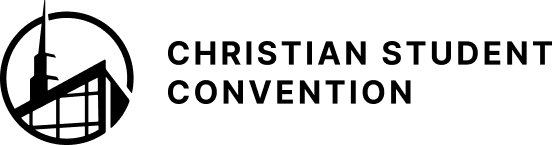Powerpoint Presentation Guidelines
Each school may enter 2 PowerPoint Presentations teams, male or female, per Division.
Each presentation will be judged 2 weeks before Convention. Presentations will not be judged after the submission date. It might be best to mail it 3 weeks before Convention.
The PowerPoint presentation entry is to be a user-directed, stand-alone presentation using no live Internet links.
TYPES OF ENTRIES
Linear – presentation begins and runs through to the end. In a linear presentation, there is a set sequence to the presentation, starting at the beginning and continuing to the conclusion. No navigation is required.
Non-linear – user is given navigational control and can wander through the content at will. The key difference between the linear and non-linear presentation is that the user can pick and choose, using a random route through the no-linear presentation. Navigational choices are required.
REQUIREMENTS
The presentation must have been developed since the end of the last Student Convention.
No more than 2 students may participate in the design and development of the presentation.
While there are a number of presentation products on the market, Microsoft PowerPoint is required for Student Convention.
Designers must give proper credit for any copyrighted material.
Any Scripture referenced must be from the King James Version.
CRITERIA
Navigation of Site (applicable for non-linear presentations) – the presentation should be easy to use and navigate.
Creativity – the presentation will be evaluated for creativity in the areas of uniqueness, content, approach to the material, and method of engagement.
Connectivity – each step in the process must successfully relate the user to where he has been and where he is going. The user should understand throughout the presentation the relationship of the parts to the whole.
Engaging Appearance – the presentation is visually attractive and interesting. It creates interest and effectively conveys information to the user in a memorable fashion.
Elements – the presentation should contain enough variety to hold the interest of the user while following Convention Guidelines and standards of appropriateness. All elements contribute to the presentation’s effectiveness in meeting its objective. Presentations may include copied folders from websites (live Internet links are not acceptable), video clips, sound bites, photographs, etc.
Graphic Design – the project should follow generally accepted media standards regarding presentation. Some of these regard font styles, spacing, overly, and other aspects of the presentation.
CONTENT
Clear – if the content is not clear, the presentation is ineffective. It should be clear in its presentation, navigation, and purpose. Since this is a user-directed presentation, clarity is indispensable.
Appropriate – the presentation should fit Convention Guidelines and standards and be appropriate for its intended purpose.
Useful – the presentation should be designed to serve a useful purpose.
Accomplishes Goals – the presentation should have a clearly stated goal so the user is able to understand what the developer intended.
Checklist for Website Design:
Copies – 2 copies of a USB must be submitted as an early entry. Be sure to give enough time for us to receive it. It might be best to mail it 3 weeks before Convention.
Two Judge’s Forms, clearly filled out, must be enclosed with the USB copies. The title and web address of the website design must be clearly stated on the Judge’s Forms.
Hints from PowerPoint Judges:
Size is not part of the judging criteria. More is not necessarily better. Balanced content and a visually attractive presentation are best. For help with graphic design, there are a number of helpful sites on the Web. Be sure all elements in your presentation meet Student Convention standards – background music included.
POWERPOINT JUDGING CRITERIA (Download PDF)
| Areas of Evaluation | Possible Points |
|---|---|
| Structure | |
| A. Navigation of Site (n/a for linear – automatic 10 points) | (1-10) |
| B. Creativity | (1-10) |
| C. Connectivity | (1-10) |
| Engaging | |
| A. Visually | (1-5) |
| B. Mentally | (1-5) |
| Elements | |
| A. Variety | (1-5) |
| B. Appropriateness | (1-5) |
| D. Graphic design | (1-10) |
| Content | |
| A. Clear | (1-5) |
| B. Appropriate | (1-10) |
| C. Useful | (1-10) |
| D. Accomplishes goals | (1-10) |
| Proper documentation submitted | (1-5) |
| TOTAL POINTS | (100) |