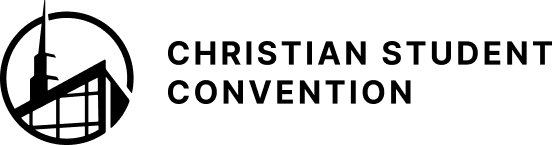Computer Photo Enhancement Guidelines
Computer Photo Enhancement is a photographic image (picture) taken with a film of digital camera and enhanced with computer software programs. Anything may be done to enhance the photographic image as long as it meets Student Convention Guidelines.
All photographs used as background or added materials must be taken by the student.
Objects may be added or deleted from the image (picture). For example, an object may be removed and added to a new environment, or objects can be added to create a new environment. Text may be added to make a poster, church bulletin, greeting card, etc. Any objects added must have been taken by the photographer.
The student must attach the original photographic image (picture) on the back of the enhanced photo for comparison purposes.
Checklist for Photography:
A 3 x 5 card must be securely attached to the entry with the following information: student’s name, school name, address, and phone number
Two copies of the Judge’s Form must accompany the entry.
CRITERIA
Meets Student Convention Guidelines – the subject matter or topic treated must conform to the Convention standards of what is acceptable in Christian behaviour.
Composition – refers to how the picture is arranged.
The Rule of Thirds has been used for centuries and is probably the most important of all the composition techniques. The Rule of Thirds means that the frame can be divided into three horizontal sections and three vertical sections and therefore, where the horizontal and vertical lines intersect makes an ideal location for the more important parts of your picture. By locating your main subject at one of the four intersections, you give the subject more emphasis than if it was right smack in the middle of the page.
Centre of Interest – usually the subject of the photograph. It is the part that should catch the viewer’s eye.
Ways to use Centre of Interest:
Simplicity is the method of keeping the information in a photograph relatively simple. If your main subject is close, than your background should be very simple to avoid distractions.
Framing is the tactic of using natural surroundings to add more meaning to your subject. It could be anything such as bushes, trees, a window, or even a doorway.
Balance – objects should be placed in a way that is pleasing and not crowded.
Unity / Variety – the subject needs to be organized so that all parts work together as a whole. At the same time, the subject can have a variety in textures, shapes, colours, and contrasts.
Colour / Black & White / Sepia
Colours are what add heart and emotion to your picture.
Certain colour configurations can inspire awe and amazement in onlookers.
Colours can be used to add all sorts of accents and effects, but you must be careful to not draw attention away from the main subject.
Black & White or Sepia can add drama or highlight your subject. It can also make a busy coloured photograph look more simplified.
Focus Points / Proportions / Perspective
Make sure your subject stands out sharply. Watch for camera shake.
The subject should usually be dominant and the eye of the viewer should be drawn to it, but it need not be centered.
In portraits, focus on the subject’s eyes and use the zoom if available to frame your subject.
Presentation
The way a photo is presented makes a BIG difference in how the viewer sees it. If the photo is messy and smudged with marks or fingerprints, or if it is poorly mounted and the mat is ragged or falling off, the viewer will not appreciate the picture.
Mounting – the colour, texture, and permanence of the material on which the photograph is exhibited.
Hints from the Photography Judges:
Judges will pay close attention to the technical qualities of your work.
Next to content comes composition. This includes the number of subjects, their arrangements, and the background of the picture.
When composing, keep your photography simple. Too much symbolism or clutter is distracting to the viewer.
After composing the photo, carefully check the background for distracting, objectionable elements. Many fine shots have been ruined by ugly telephone wires or distracting blotches of colour that detract from the main subject.
Nothing in the photo, even though in the background and out of focus, should violate the Student Convention standard of dress, behaviour, etc.
Finally, pay close attention to the finishing touches. Your photo should be clean and free of scratches, dust specks, or wrinkles, and should be attractively framed. The frame should match the subject of the photo.
COMPUTER ENHANCEMENT JUDGING CRITERIA (Download PDF)
| Areas of Evaluation | Possible Points |
|---|---|
| Impact | |
| A. Uniqueness: selection of subject shows creative effort | (1-4) |
| B. Perspective: angle and distance between camera and subject is ideal | (1-4) |
| C. Intensity: immediately captures the viewer’s attention | (1-4) |
| D. Resonance: evokes an emotional response | (1-4) |
| E. Memorability: creates a lasting impression | (1-4) |
| Composition | |
| A. Positioning: subject location(s) within the composition is pleasing and balanced | (1-5) |
| B. Isolation: subject is obvious within its setting (breadth and depth) | (1-5) |
| C. Isolation: subject is captured in a manner that eliminates distractions | (1-5) |
| D. Orientation: choice of portrait or landscape format is ideal | (1-5) |
| E. Difficulty: capturing this image required extra physical effort | (1-5) |
| Exposure | |
| A. Focus: the focal point and depth of field capture the entire subject | (1-5) |
| B. Brightness: whites are not “blown away” and darks are not without definition | (1-4) |
| C. Contrast: full dynamic spectrum ranging from highlights to shadows | (1-4) |
| D. Clarity: strong resolution free from noise, pixilation, artifacts, and dust spots | (1-4) |
| E. Colour: correct white balance with good saturation and appropriate vibrancy | (1-4) |
| Presentation | |
| A. Colour: choice of mount enhances image rather than detracting from it | (1-4) |
| B. Texture: print paper choice and mount texture complement the composition | (1-4) |
| C. Quality: print and mount are flat and well-adhered to one another | (1-4) |
| D. Condition: print and mount are free of scratches, stains, and scuffs | (1-4) |
| E. Conformity: subject matter conforms to Student Convention guidelines | (1-5) |
| Photo Enhancement | |
| A. Difficulty: how hard was it to achieve the end result | (1-5) |
| B. Execution: how well were the enhancements done | (1-5) |
| Proper documentation submitted | (1-3) |
| TOTAL POINTS | (100) |